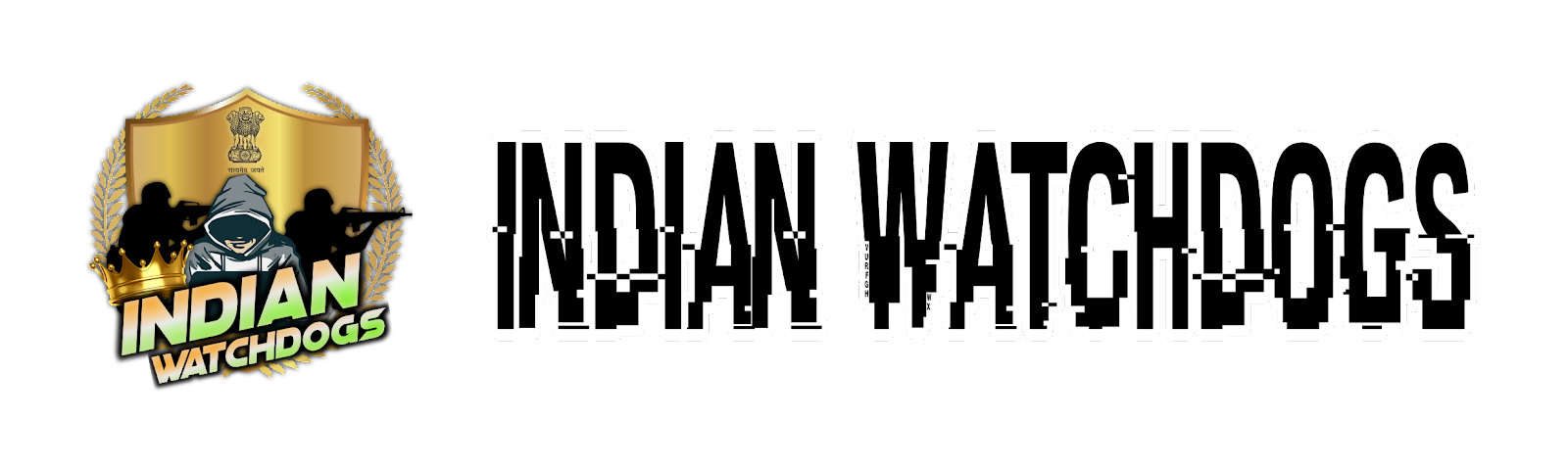A cyberspy requires a lot of information—the more the better—to carry out a successful assault and penetrate deeply into a system. He can gather more information the further he travels via a network. He will then be able to launch an even more intense attack thanks to that. A skilled hacker knows how to persuade individuals to act in his favor and has accumulated information about the company's organizational structure and operational procedures.
The best defense administrators and users can mount are being conservative with personal information and upholding a reasonable level of secrecy. However, this is much easier said than done in the majority of offices and businesses.
1. Insecure and publicly kept passwords
The most frequent error people make is choosing a password that may easily be guessed by an attacker, such as the name of a pet or a loved one, a street address, or another similar keyword. Uppercase and lowercase letters, numerals, and special characters are all used in secure passwords. Additionally, passwords must be updated frequently. Writing the password on paper and posting it to the notice board behind your desk is a common habit, but it's still a bad idea. You might just as easily tweet your password if you use your webcam in a public setting.
2. Using the same password for different purposes
Some people attempt to make it straightforward. They just want one password to remember. When a worker at a highly secure organization manages the website for his hockey club using his work password, he is essentially inviting hackers in. Small volunteer organizations in particular lack the resources needed to maintain a high level of cyber security. Laypeople typically do not update the software on computers in a timely manner. Data security is typically not a top concern for, for instance, rabbit breeders. Because of this, it is simple for online spies to discover an admin's password and use it to log into his work account.
3. One password for an entire group, saved in a central location
Colleagues frequently need to use the same password, for instance, to access a certain web application or piece of software that has a limited license for use at work. Such a password is frequently kept in a word document on a shared server or in another program. In this manner, not only do all coworkers have access to it, but the hacker also has, even if he enters under the guise of a standard user with no admin rights. The intrusive party can then proceed, step by step, through the system.
4. Phishing and Spearphishing — targeting victims directly
A phishing email is frequently used in the initial assault. When a user opens an attachment or clicks on a link in one of these emails, malware is loaded and activated. Many phishing emails arrive as spam and are simple to spot.
With spearphishing emails, however, that is not the case. They go after specific individuals. A person is addressed by an assailant by making his intentions seem legitimate; occasionally, this is reinforced by a polite phone call. Malware might be attached to a procurement department invoice or a letter of application to Human Resources. For this, the cybercriminal needs communication and the appearance of credibility skills. To make his allegation credible, he must also fake the email's sender ID.
5. Careless administrators
Aimless attackers want admin privileges so they can take over the entire system. They can proceed by going through the company directory on the intranet after they locate an in, such as the ID of a normal user. They can then discover the names, contact information, and email addresses of the IT staff. They may learn more about them on Facebook or other social networking sites, including their interests, preferences, and perhaps even the identities of their friends, relatives, and other associates. The invader can then create a unique, tailored attack while posing as an insider. After all, there is no reason not to open an email attachment from a person you were introduced to by a trusted friend.
6. Attack on day zero: a security gap that's closed too late
Administrators may not be able to prevent hackers from entering even if they thoroughly and rapidly repair all software flaws. Between the initial identification of a software design flaw and the subsequent patch release, months may pass. One explanation is that software firms frequently hold off on disclosing information until they have created a compatible fix. They are aware that the bad guys avidly monitor all announcements so they can act immediately when a flaw has been reported before users have a chance to repair it. The worst-case scenario is for a system flaw to be discovered before a patch has been created.
7. Sloppy server setup
There is intense competition among IT service companies to save time and money. They might leave the default access password, "1234" or "qwerty," in place if they receive a request to set up a server so that a later admin can modify it. However, if the administrator taking over is not an expert in security, he can forget that. After all, everything should be alright as long as the system is functioning properly. Security breaches are usually caused by frequently changing administrators and responsibilities.
8. Mail servers are disclosing too much
Incorrect requests from the outside receive very little, if any, the response from secure mail servers. The explanation: By sending an email to a fake address with the appropriate domain name, attackers might acquire crucial information about the server's setup and software architecture. However, poorly made email servers will reply with a thorough error notice that contains the complete route taken by the email as well as information about the software version of the corresponding server programs. The intruder uses this information to organize his attack.
9. No sandbox in the system
The majority of modern operating systems and web browsers are built with sandboxes. Malware that enters the system is contained in a single area, much like a firebomb in a sandbox. Further containing potential harm can be done by enforcing stringent administration with restricted rights for each user. However, if numerous individuals have been granted excessive access, the malware might spread swiftly and the fire will grow.
10. Software is not up-to-date
Not least: To be secure, the operating system and all programs must be current. Antivirus software is still crucial, but it is no longer the first line of security. Today, a system's structural immunity is more significant. The detection of suspicious activity that might or might not be connected to a virus falls under this category. Even if your anti-virus software missed the most recent malware, good software will find and stop these operations.