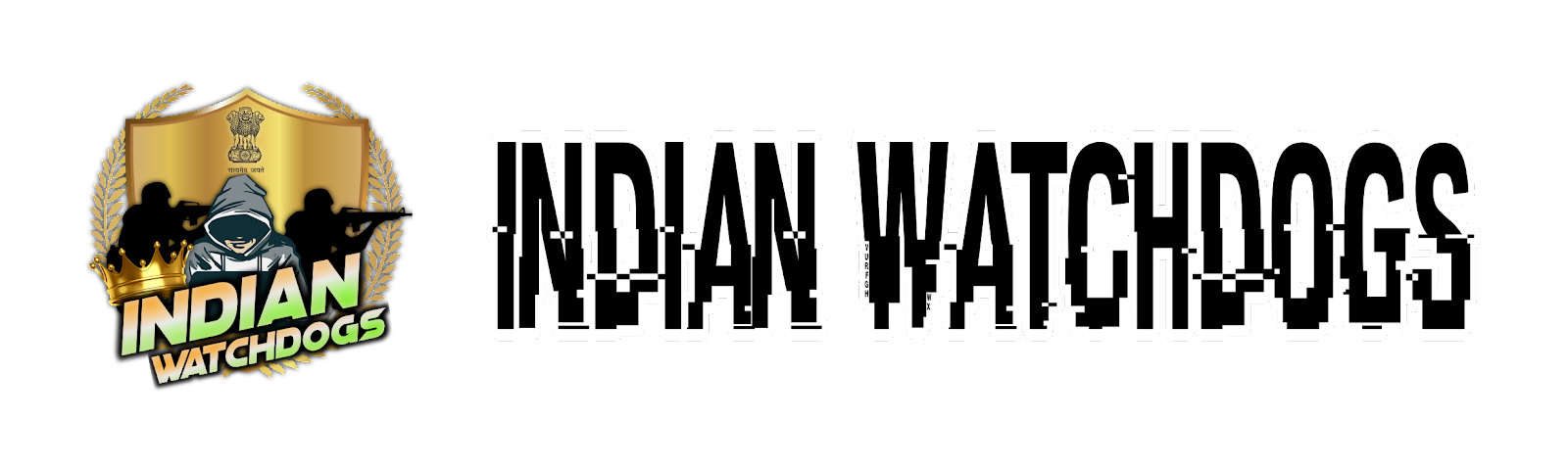What is a Computer Virus?
A computer virus is a piece of code produced with the potential to replicate itself and spread to other programs on a computer. It is usually embedded in legitimate software. Similar to how a cold or flu affects humans, it can linger inside the body until suddenly reactivating.
There are several ways your computer can get infected with a computer virus because they are designed to propagate from one host to another. It can happen via unsafe URLs, file downloads, email attachments, and software installations.
These viruses have the ability to wipe out all of your data and steal data from you, including passwords. They can even get into your social media or online banking accounts.
Common Types Of Computer Viruses
Cybercriminals are becoming increasingly adept at obtaining our private information, and viruses are developing quickly. Although there are millions of viruses in the globe, you should be aware of the following common varieties:
1. File-infecting Virus
a computer virus that joined an executable program. It is also a parasitic virus, which usually affects files with the.exe or.com extensions. Some file invaders can overwrite host files, while others can tamper with the formatting of your hard drive.
2. Macro Virus
This kind of infection is frequently discovered in applications like Microsoft Word or Excel. When files are sent to other computers, sometimes through email attachments, these viruses, which are typically stored as a component of a document, can propagate.
3. Browser Hijacker
This virus targets your browser and modifies its settings. Because it sends your browser to other dangerous websites that you don't intend to visit, it is frequently referred to as a browser redirect virus.
4. Web Scripting Virus
a cunning virus that targets well-known websites. This virus overwrites webpage code and inserts links that can lead to the installation of dangerous software on your system. Web scripting infections can take your cookies and utilise the data to post on the infected website in your place.
5. Boot Sector Virus
When computers were started from floppy discs, these viruses were previously prevalent. These viruses are now spread via physical media, such as USBs and external hard drives. A boot sector virus automatically loads into the memory when your machine is infected, giving it control.
6. Polymorphic Virus
Since it can alter codes each time an infected file is run, this virus has the ability to avoid anti-virus tools.
7. Resident Virus
A computer's memory is where a resident virus stores itself, giving it access to your computer's files. This virus can disrupt your operating system, resulting in the corruption of files and programs.
8. Multipartite Virus
a particularly contagious virus that spreads quickly on your computer system. Its ability to affect memory, files, and the boot area of a machine makes it challenging to contain.
A virus that isn't handled can cause havoc on your device, but if it's caught early and the necessary steps are taken, recovery time will be short. Here are a few things to keep in mind to help keep your electronics safe, much to how we guard ourselves against getting a virus.
Protection Against These Types Computer Viruses
A virus that isn't handled can cause havoc on your device, but if it's caught early and the necessary steps are taken, recovery time will be short. Here are a few things to keep in mind to help keep your electronics safe, much to how we guard ourselves against getting a virus.
Don't click on any shady links.
Before opening email attachments, scan them.
Get a pop-up blocker for your web browser and avoid clicking pop-up ads.
Do nothing and leave the website right away if you are forwarded to another website.
Install and keep up-to-date a dependable antivirus programme.